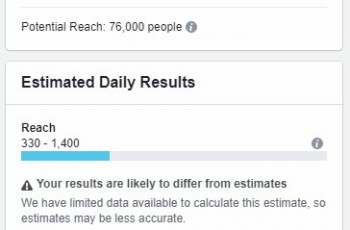The phrase “Android app” comprises two words Android and App. It is very important for us to know the meaning of the following: Android, App, and Android app.

Definition of terms
i. Android
This is a Linux based operating system that is designed basically for touch screens mobile devices such as tablet computers and phones.
ii. App
The word “app” is a shortening for “application.” It’s a software that runs through a web browser or even offline on your computer system, mobile phone, tablet or any other electronic computing device. it is an application downloaded by consumers to their mobile device
iii. Android app
This is a software application that runs on the Android platform. The Android platform is fabricated for mobile devices; a typical Android app is a program for a smartphone or tablet PC running on the Android operating software.
Therefore, staying organized is crucial to an effective work day. Therefore, why not let your Android apps do some of the difficult tasks for you? Your gadget can help you schedule your long-term agenda, your daily activities and even your daily receipts.
Read Also: Four sales pitch that works for Nigeria Business
Five Android app(s) to help you stay organized
1. Google Calendar
There are various calendar applications for Android devices, but the best amongst all of them happens to be Google’s own calendar software. This Android app can automatically take hold of event info from your mail box and turns that information into events in your calendar. For example, your schedule flight – the date, time and location will be pulled right from the flight validation email in your inbox and add it to your calendar, there’s no manual copying and pasting required.
For example, your schedule flight – the date, time and location will be pulled right from the flight validation email in your inbox and add it to your calendar. There’s no manual copying and pasting required. This Android app is capable of pulling details such as photos, email addresses and mobile numbers from your address book when you add attendees to conferences.
2. Evernote
This is a paper notepad for scribbling down notes immediately. Evernote app stores your notes in the cloud, so that they can be back up and available from anywhere. It is very easy to track down a particular piece of information suppressed in your notes because this Android app is so searchable. Photos can be saved to this Android app. This Android app is available for every computing device — including Android, iOS, Windows Phone, BlackBerry, Mac, and PC. This makes it easier for you to log in and access your notes from virtually any Internet-connected device. When an update is being carried out on your notes, the changes will be synchronized automatically across all your devices.
3. Schedule planner
This Android app handles minute of your day-to-day agenda. It is just as important as remaining on top of your long-term schedule. Schedule planner Android app can help you do just that. This app has some decent tools to help you organize your time. It has an easy-to-use interface that allows you strategize your day each morning by inserting items in color-coded categories, such as Free time and Work. Other accessible features include the ability to set periodic daily tasks that will be carry over to future dates, and a function to set regular custom alerts so you never skip an item on your to-do list.
4. Shoeboxed
This helps in keeping receipts and other financial documents. It allows you upload by snapping the paper document with your Android smartphone or tablet’s camera. It then makes use of a text-recognition software to extract important info from the document, including date, type of payment and vendor. All the data is stored in an entirely searchable that comprises all your transactions. This helps you escape the time-consuming task of searching for a specific document in a stack of paper. The Android app also helps you manage your money since you won’t have to source for someone to manage your documents for you.
5. Agenda Maker
This Android app helps you organize your professional meeting by getting everybody on the same page before the meeting commence. The tool lets you generate an outline that is well detailed for an upcoming meeting, then direct the agenda out to all attendees via email. You can even select the number of attendees from your address book, making it easy to portion agendas. This Android app allows for collective editing by all attendees who have Agenda Maker installed on their Android devices.